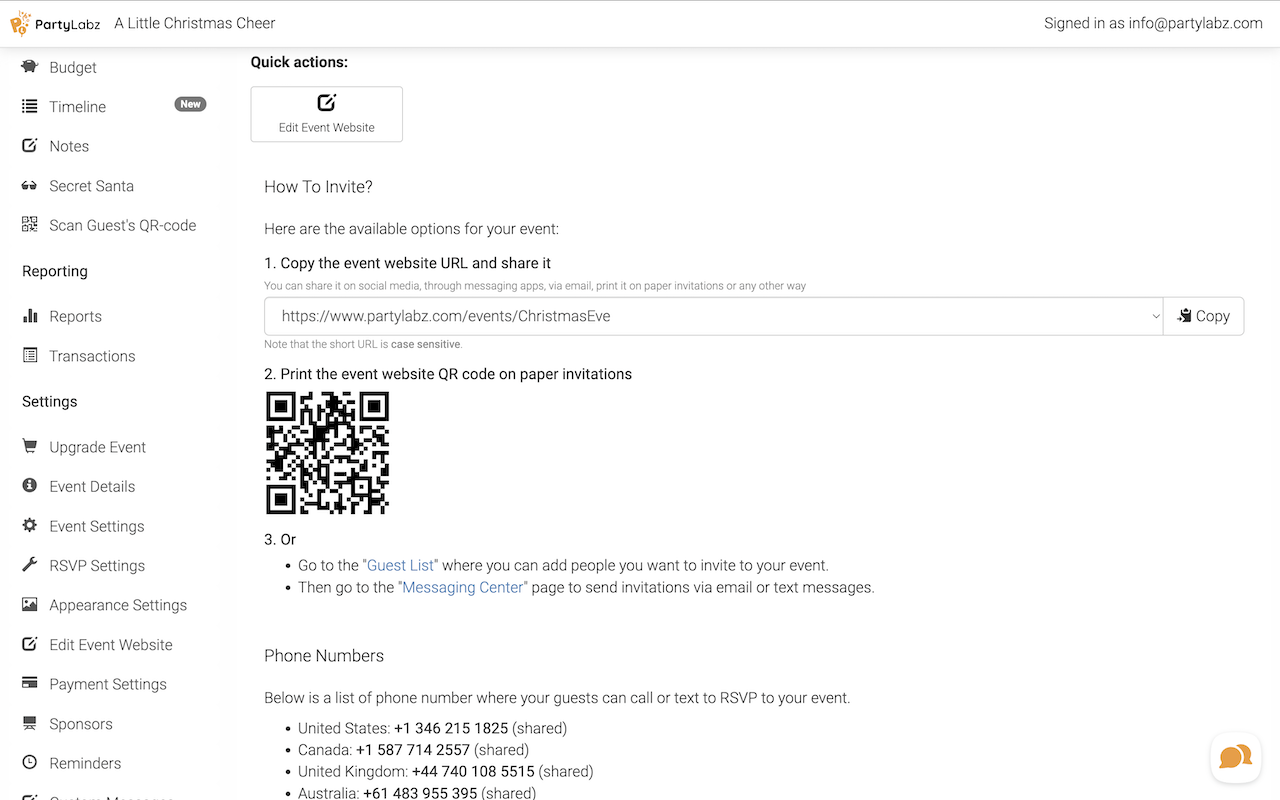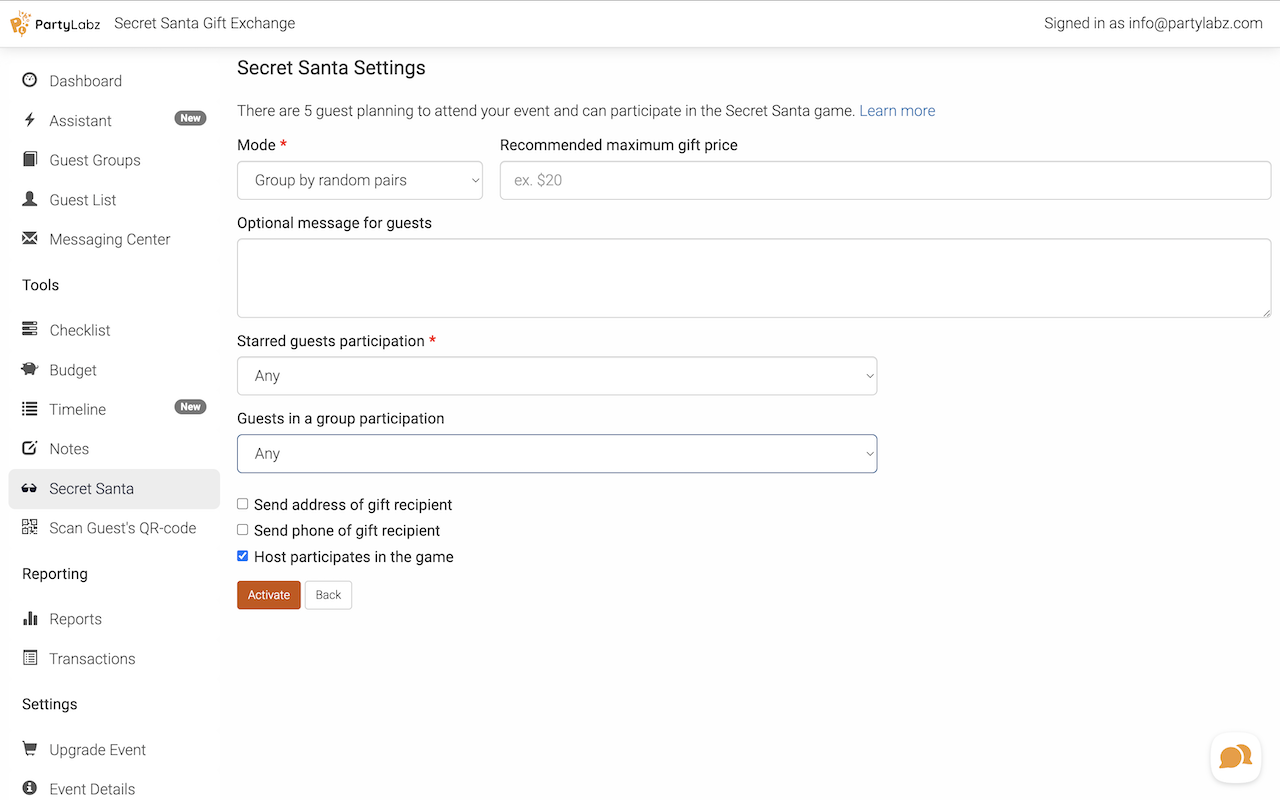Looking to make your holiday celebrations extra special? PartyLabz's Secret Santa feature brings the magic of gift-giving to life! Whether you're planning an in-person party or connecting with friends and family from afar, our Secret Santa tool makes organizing your holiday gift exchange simple and fun. Here's how it works:
Create Your Party Website
Start by typing in your party's name and your details as the host. Follow the wizard steps to configure your event website - it'll guide you through all the essential settings. Once done, you'll see your event's dashboard - it's like your control center for planning the perfect party!
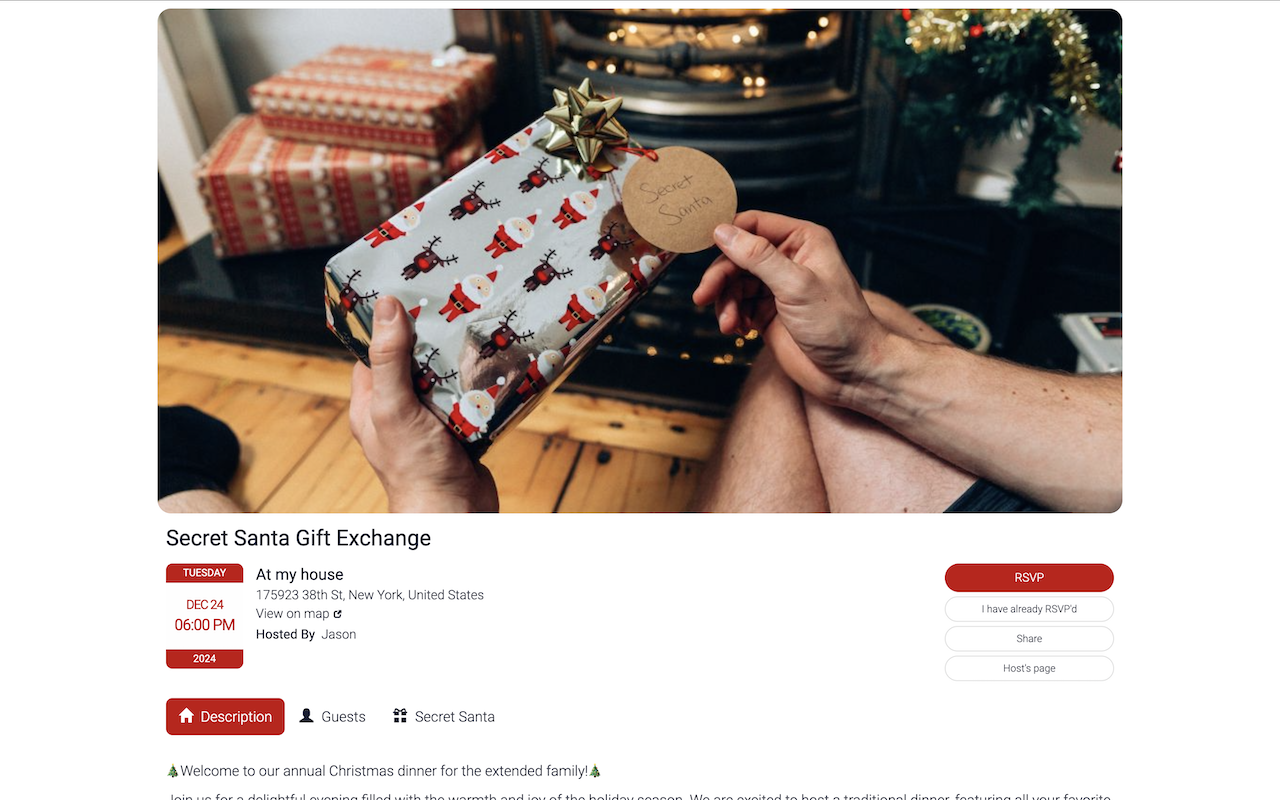
Make It Your Own
Get creative with colors and designs in "Appearance Settings" to make it feel festive and special. Add more fun to your party by including extra pages like polls (for voting on party games or food) or signup sheets (for volunteers or potluck planning).
Want these extra features or to invite more than 10 people? Check out the "Upgrade Event" page for available plans!
Invite Your Friends
There are two super easy ways to get everyone involved:
- Add friends on the "Guests" page and send them email invites from the "Messaging Center" page by clicking on the "Invite" button.
- Share your party's event website address so people can sign up themselves. You can get it on the "Dashboard" page by clicking the "How To Invite" button
Remember to set a deadline for RSVPs - this gives everyone enough time to find awesome gifts!
Set Up Secret Santa
Head to the "Secret Santa" page from your dashboard menu. Here you can:
- Choose how to match people (random pairing or drawing)
- Choose guests to participate: starred/not starred/any, or those who are in a specific guest group
- Set a suggested gift price
- Add any fun rules or gift ideas that will be sent with an email to each guest alongside with gift recipient's name
- Click "Activate" to start the gift exchange
Once activated, everyone gets an email telling them who they're buying a gift for!
Keep Track of the Fun
As the host, you can:
- See who's giving gifts to who (need to click the "Unlock" button)
- Track when presents are sent and received (great for online parties!)
- Keep the gift-giving pairs secret or share them with everyone
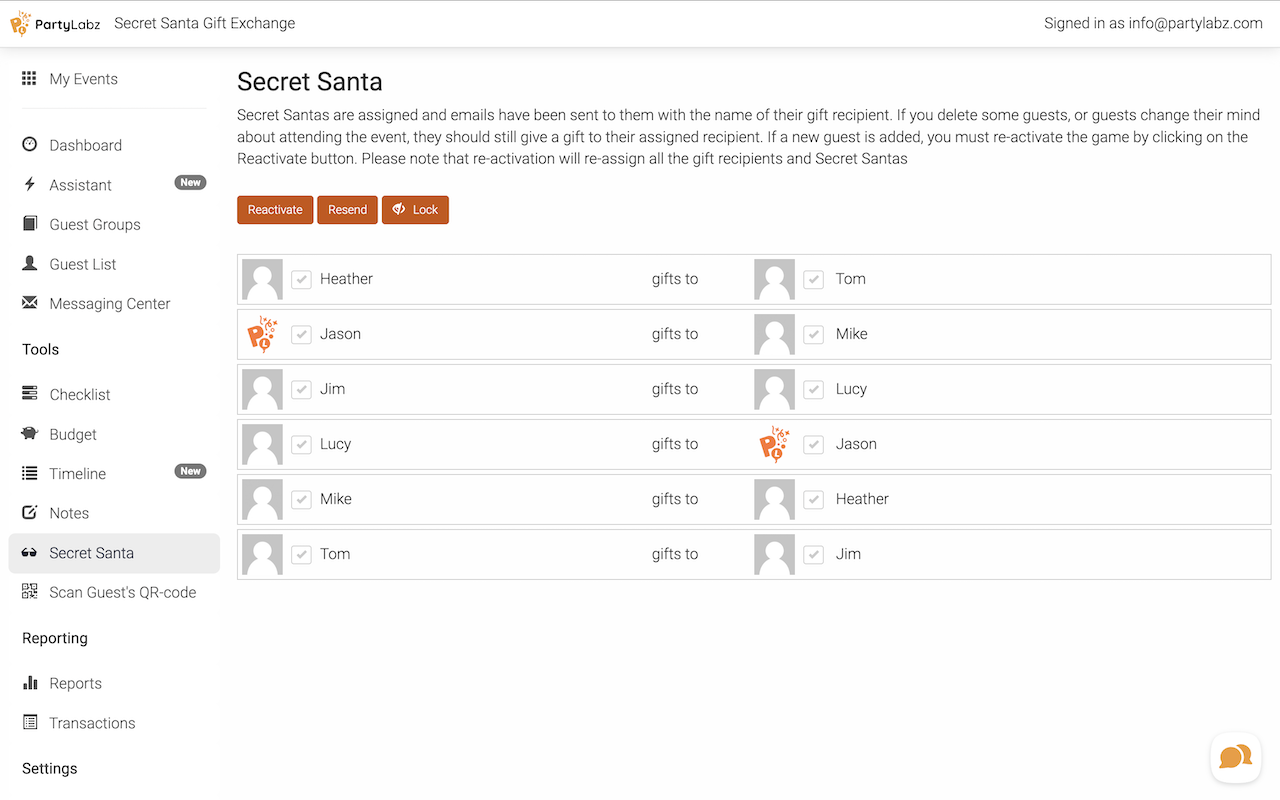
For Your Guests
On the party website's "Secret Santa" tab, guests can:
- Find out who they're buying for
- Send mystery messages to their gift person
- Send notes to their own Secret Santa
- Mark when they've sent or received their present

Get ready for lots of holiday cheer and surprise gifts!
🎄🎁
Do you find content on this page helpful?