Want to help your friends discover PartyLabz and save money? With our Refer A Friend program, you can do just that! Follow these easy steps to start earning discounts.
Step-by-Step Guide
- Go to Your Events:
- Open the "My Events" page
- Click on "Refer A Friend" from the menu.
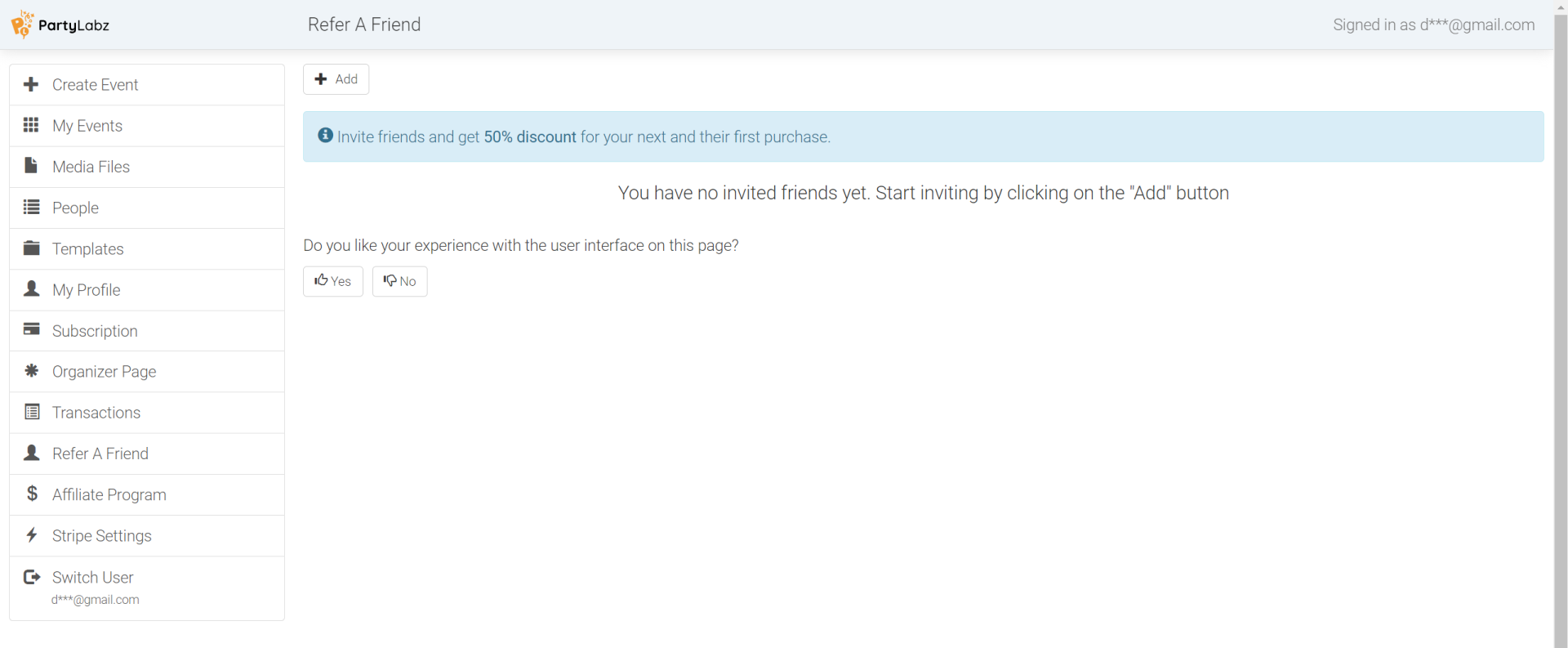
- Invite Your Friends
- Click the "Add" button to open the invitation form.
- Enter your friend's name and email address. You can also add a personal message if you want.
- Click "Send."
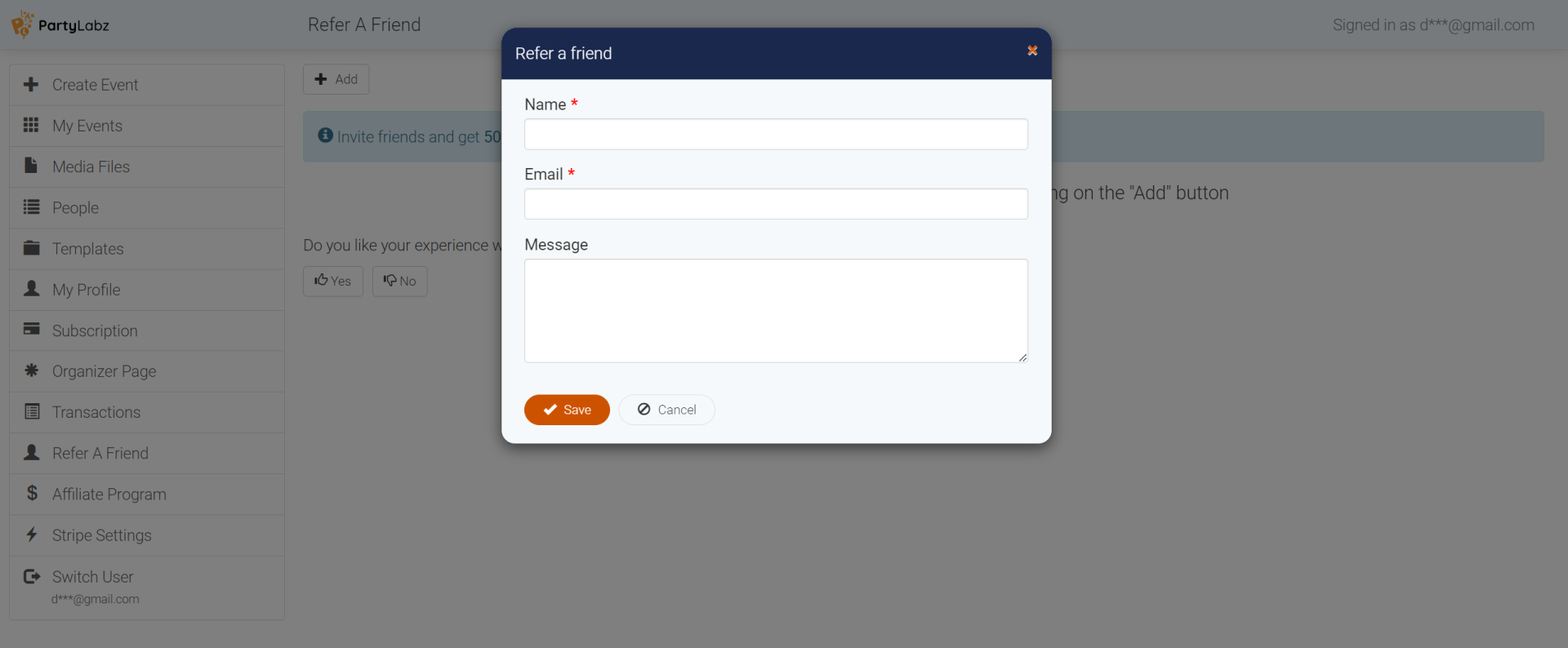
- Promo Code for Your Friend
- PartyLabz will send your friend an email with a 50% discount promo code for their first purchase (event upgrade or add-on).
- The email will include the promo code, your message, and a link for your friend to create their PartyLabz account.
- Track Your Invitations
- Check the "Refer A Friend" page to see the status of your invitations. Initially, it will show as "Waiting for registration."
- Friend's Registration
- Invite as many friends as you like! You will get a 50% discount when a friend registers, creates an event, and picks a premium plan or add-on.
- Registration Confirmation
- When your friend signs up using the invited email, their status will change to "Waiting for Payment" on the "Refer A Friend" page.
- Automatic Promo Code Application
- When your friend upgrades their event, the promo code will auto-fill in the "Promo Code" box. They just need to choose a plan or add-on and complete the payment.
- Get Your Reward
- Once PartyLabz receives the first payment from your friend, you will get a 50% discount promo code. It will appear next to your friend's name and email on the "Refer A Friend" page. The code will also auto-fill on your "Upgrade Event" page.
Need Help?
If you have any questions or need assistance, please contact us:
- Visit the Contact Us page
- Email us at support@partylabz.com
Invite your friends today and enjoy the benefits together!
Advertisement
Do you find content on this page helpful?