We are excited to introduce you the new version we released today which includes important changes you, our customers, have been asking for.
First, the RSVP form has been moved from popup dialog to dedicated page. We believe it will make user experience much better as a popup dialog had limited space and could be closed by mistake without submitting RSVP form.
Second, now, you have an option to ask your guests about their age during the RSVP. You might need it, for example, in case you plan separate activities for your guests depending on their age. To use this option please go to the 'Edit - Event Settings ...' - tab 'RSVP' and select checkbox 'Ask age'. Here is how the RSVP form with the parameter looks like:
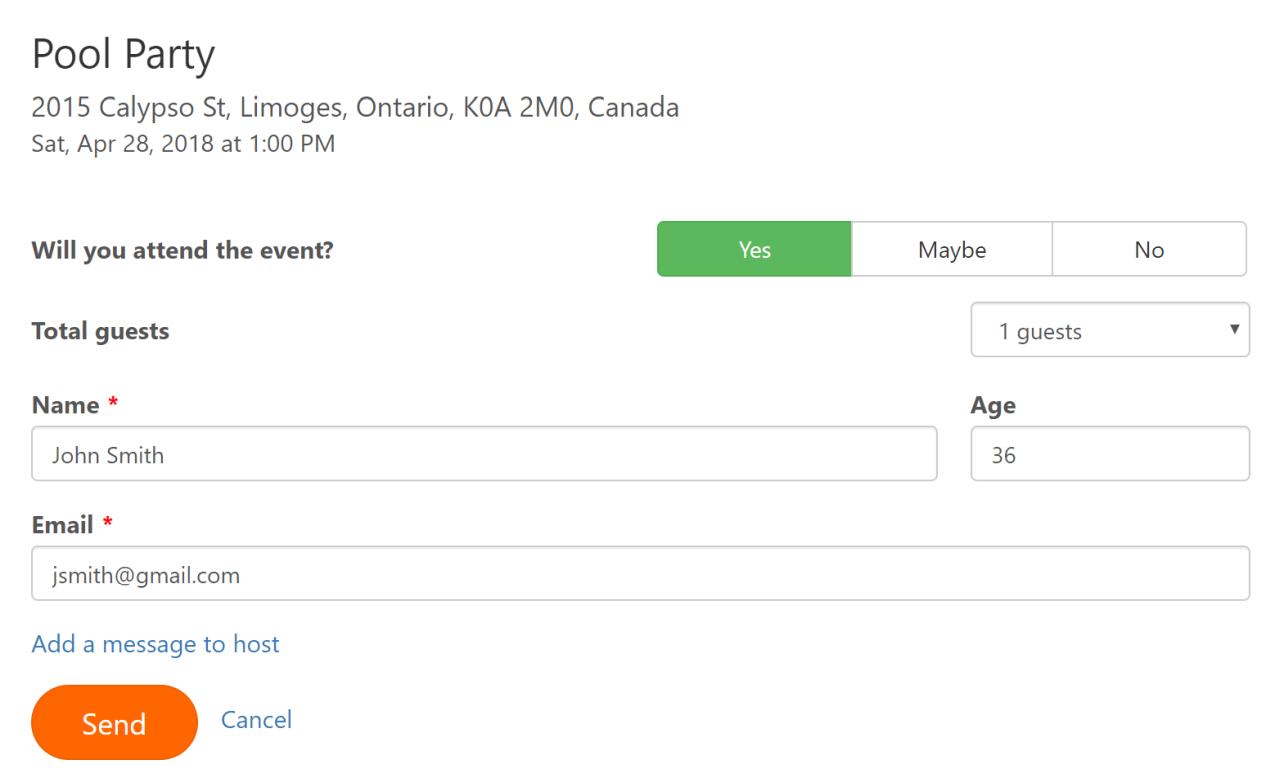
Also, guests can now enter information about their accompanying person(s). To do that a guest needs to click on the blue link 'Add other guests information' after changing the total number of attendees to more than 1. Clicking on the link will show up the list of inputs for the information about accompanying people to fill out.
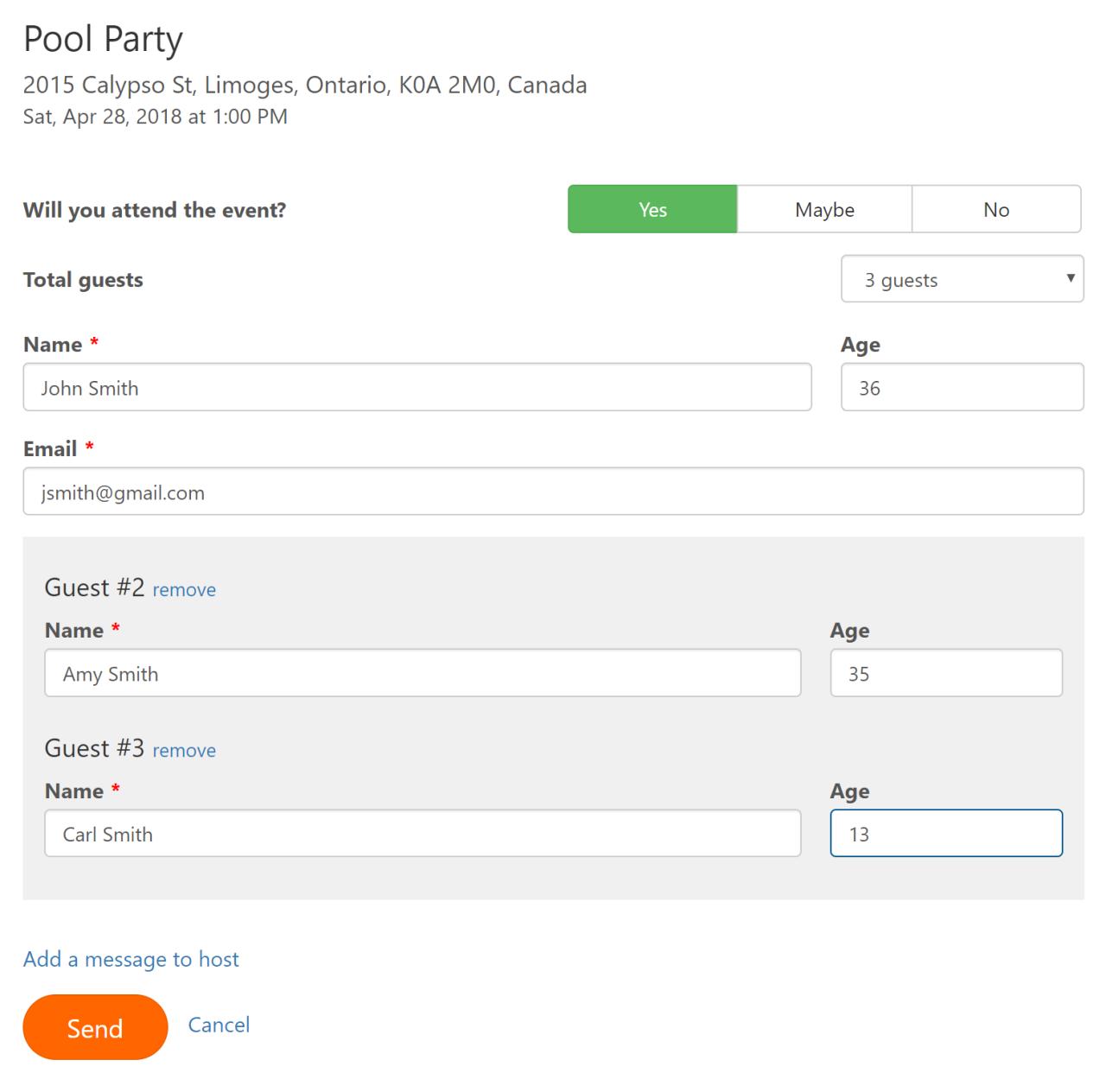 Note on the 'Guests' tab the host may distinguish accompanying guests by the text under their names 'with Main_Guest_Name'. For example, if a guest name is John Smith and he entered Amy as his company, you will see Amy (with John Smith) in the guest list
Note on the 'Guests' tab the host may distinguish accompanying guests by the text under their names 'with Main_Guest_Name'. For example, if a guest name is John Smith and he entered Amy as his company, you will see Amy (with John Smith) in the guest list

Finally, guests can sign up or vote for the accompanying people they specified during the RSVP. It can be done by changing guest name in drop-down menu on corresponding tab.
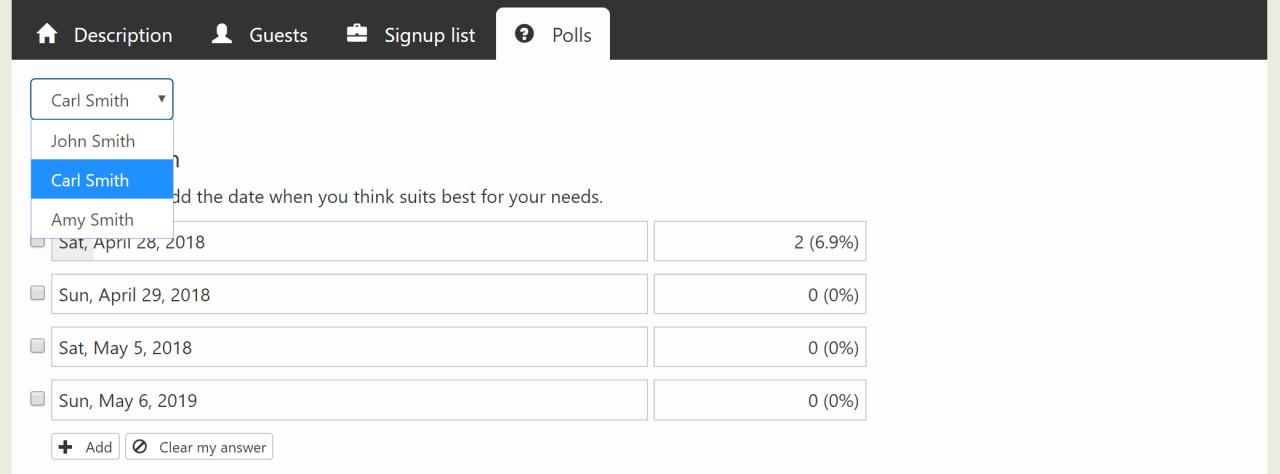
Advertisement
Do you find content on this page helpful?