We are thrilled to unveil the latest update to our event management platform – the highly anticipated "RSVP By" feature! Now, you can set a cutoff date for RSVPs, ensuring a smooth and well-organized event experience.
Setting Up the "RSVP By" Feature: A Simple Guide
To configure the RSVP cutoff date, follow these straightforward steps:
-
Navigate to the "Menu - Event Settings" dialog on your event website.
-
Click on the "RSVP" tab, where all RSVP related settings are conveniently located.
-
Locate the "RSVP By" input and select your desired date from the calendar. This will be the deadline starting with which RSVPs will no longer be accepted.
-
Click on the "Save" button to activate this feature.
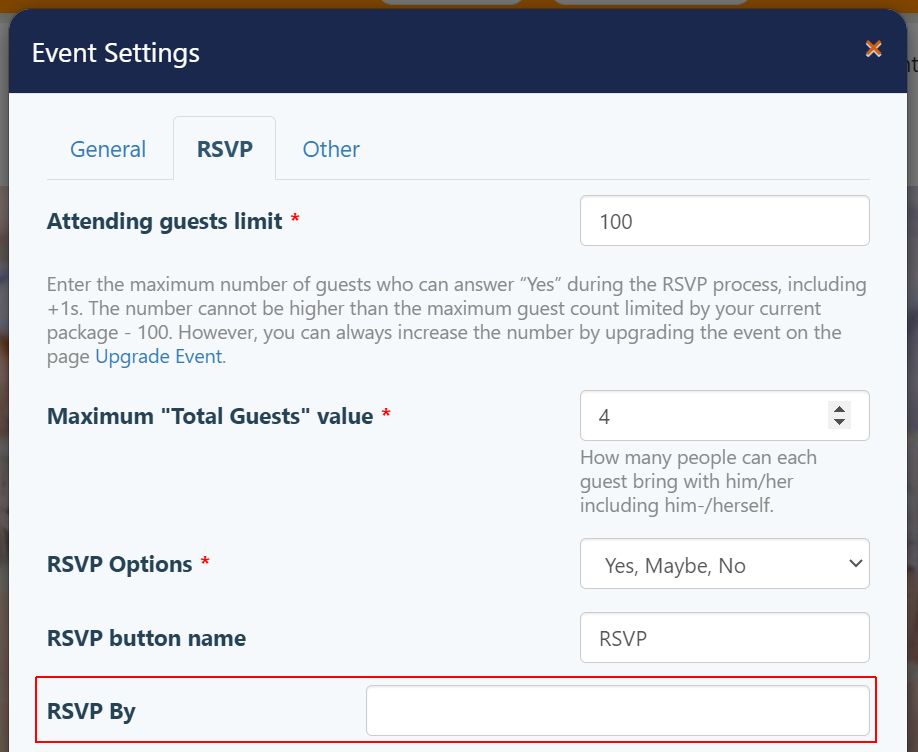
Time Zone Considerations
As of now, our system does not support time zones. Therefore, the "RSVP By" feature relies on the date set in each guest's system to determine when to display the notice that RSVPs are closed. Rest assured, we are continuously working to enhance our platform, and time zone support is on our radar for future updates.
Example Scenario: Perfecting Your Event's RSVP Deadline
Let's illustrate the "RSVP By" feature with a scenario. Imagine your event is scheduled for August 31, 2023, at 6 PM, and you want to stop receiving RSVPs on August 24, 2023. Simply set August 24, 2023, as the "RSVP By" date.
On August 25, 2023, or later, when a guest visits your event website, they will be shown the message indicating that RSVPs are now closed, ensuring a clear communication process.

Need Help or Have Questions? We're Here for You!
We hope you find the "RSVP By" feature beneficial for streamlining your event planning. If you have any questions or require assistance with any aspect of our platform, feel free to reach out to our dedicated support team. We're committed to making your event management experience seamless and successful.
Thank you for being part of our community, and we look forward to your continued feedback as we strive to enhance our platform further.
Happy event planning!
Advertisement
Do you find content on this page helpful?