Introducing Reminders
We are pleased to announce our new feature ‘Reminders’ that allows hosts to automate sending reminders to guests. Here is the list of reminder types our system supports at the moment:
- RSVP
- Sent To: All guests who did not RSVP as ‘Yes’ or ‘No’
- When (by default): Up to 1 day before the event date
- Frequency (by default): Every 7 Days
- Event
- Sent To: All guests who RSVP’d ‘Yes’
- When (by default): 1 day before the event date
- Frequency (by default): Once
- Sign up lists and Polls
- Sent To: All guests who RSVP’d ‘Yes’ and have at least one not signed up list or not answered poll question.
- When (by default): Up to 1 day before the event date
- Frequency (by default): Every 7 days
One reminder of each type is created automatically with default settings but can be changed by the host. You can add as many reminders of each type as you need.
For Signup list and Polls reminder you can specify a particular tab to be reminded of.
When setting up a reminder you can make it one time reminder on specified date or recurrent one that is sent every N days within setup time period (‘Starts On’ and ‘Ends On’).
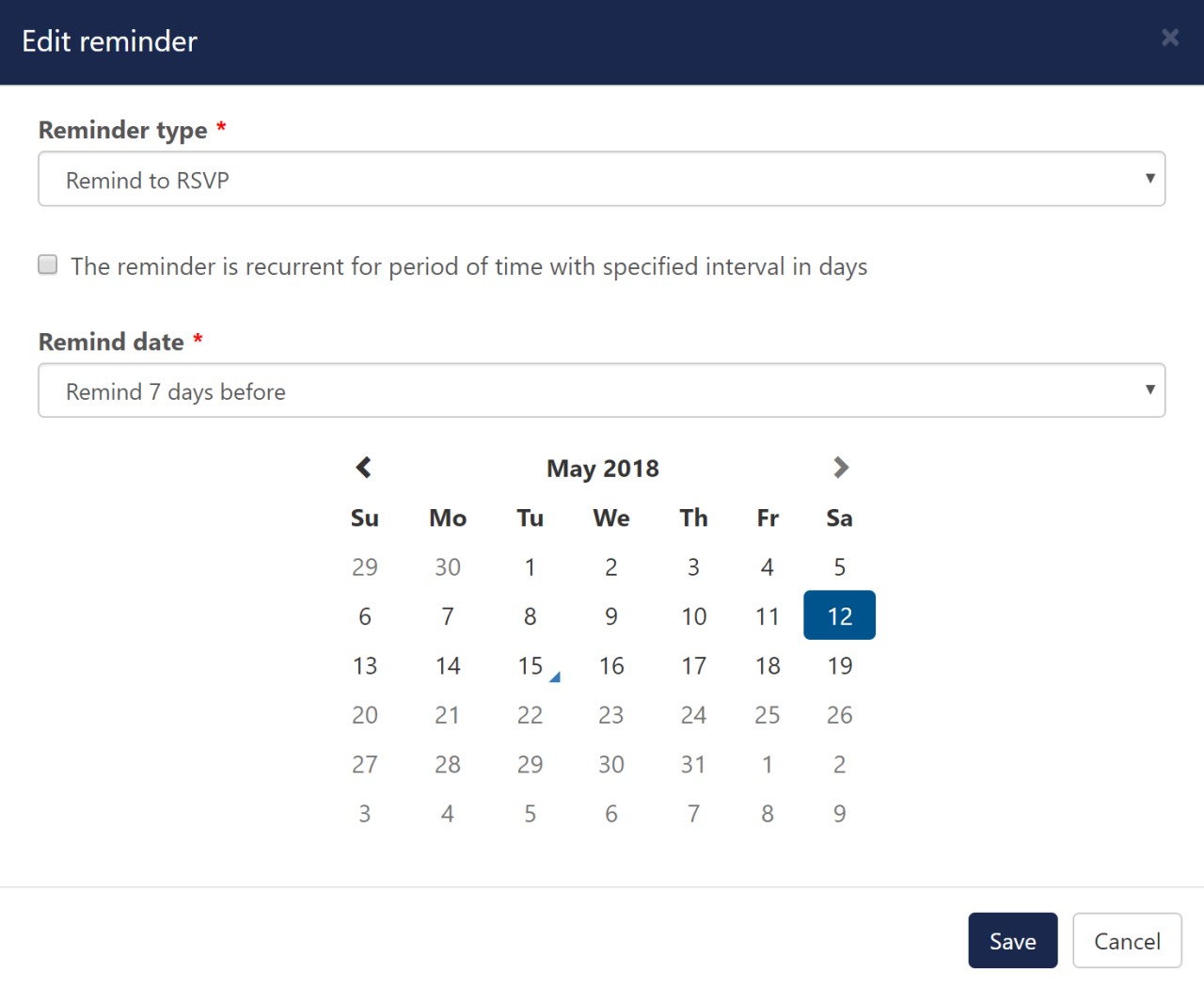
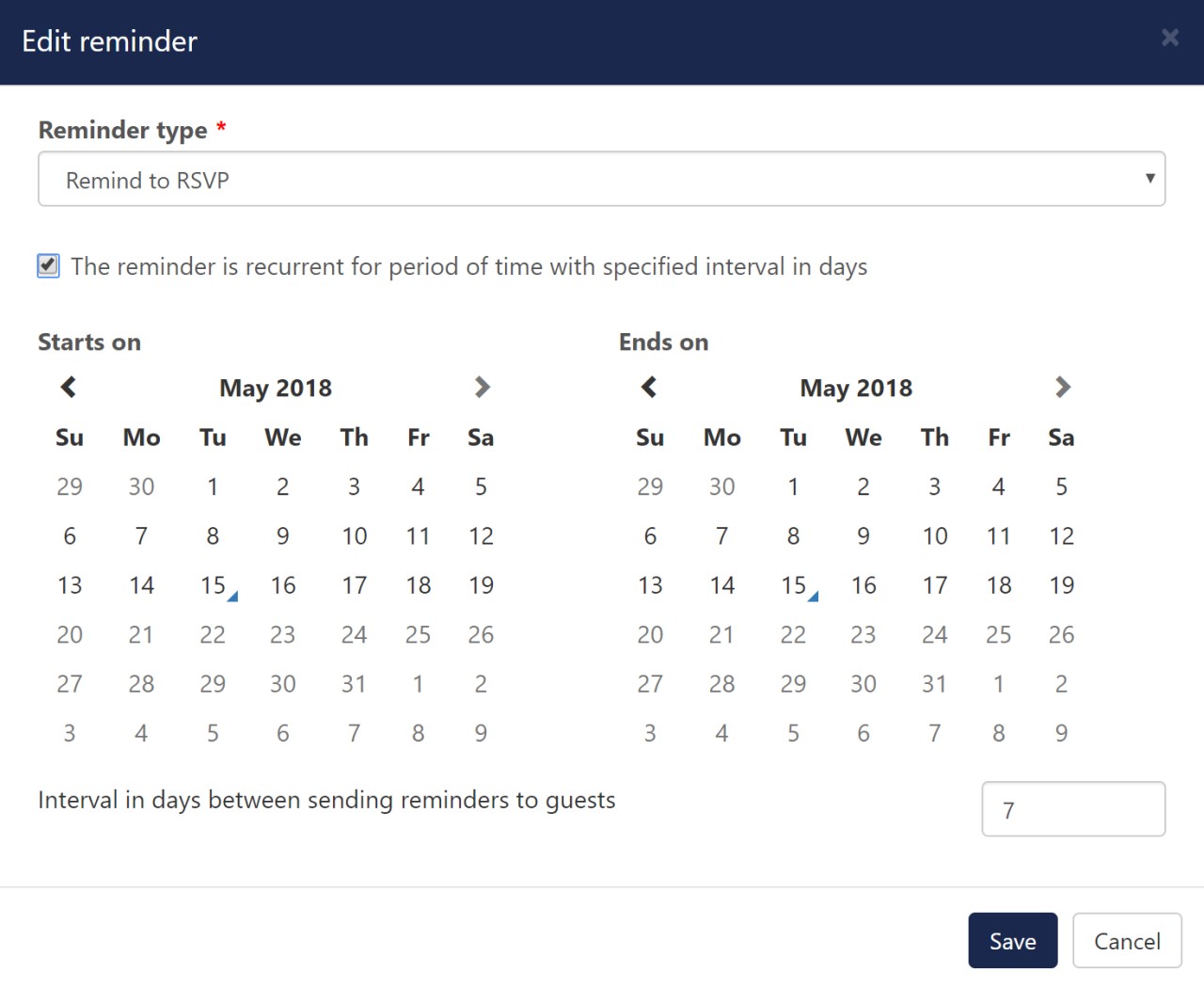
Please note that all the reminders are sent after 12:00 PM UTC which is 8:00 AM ET (Eastern Time).
To get to the Reminders configuration page please use menu ‘Edit - Reminders’.
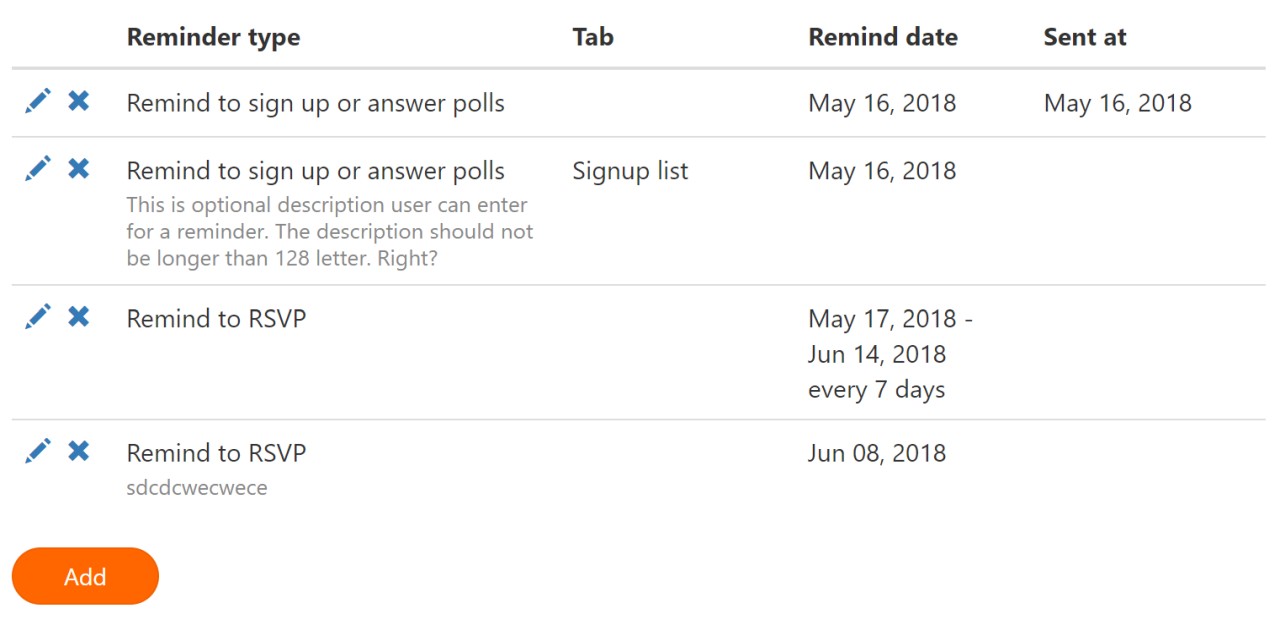
You can also customize the text that will be sent for each type of reminder. It can be done on the page ‘Custom messages’ which is accessible via drop-down menu ‘Settings …’ on the ‘Guests’ tab.
If you have any questions or suggestions regarding the reminders please feel free to leave your comments below or send them via our contact page
Advertisement
Do you find content on this page helpful?